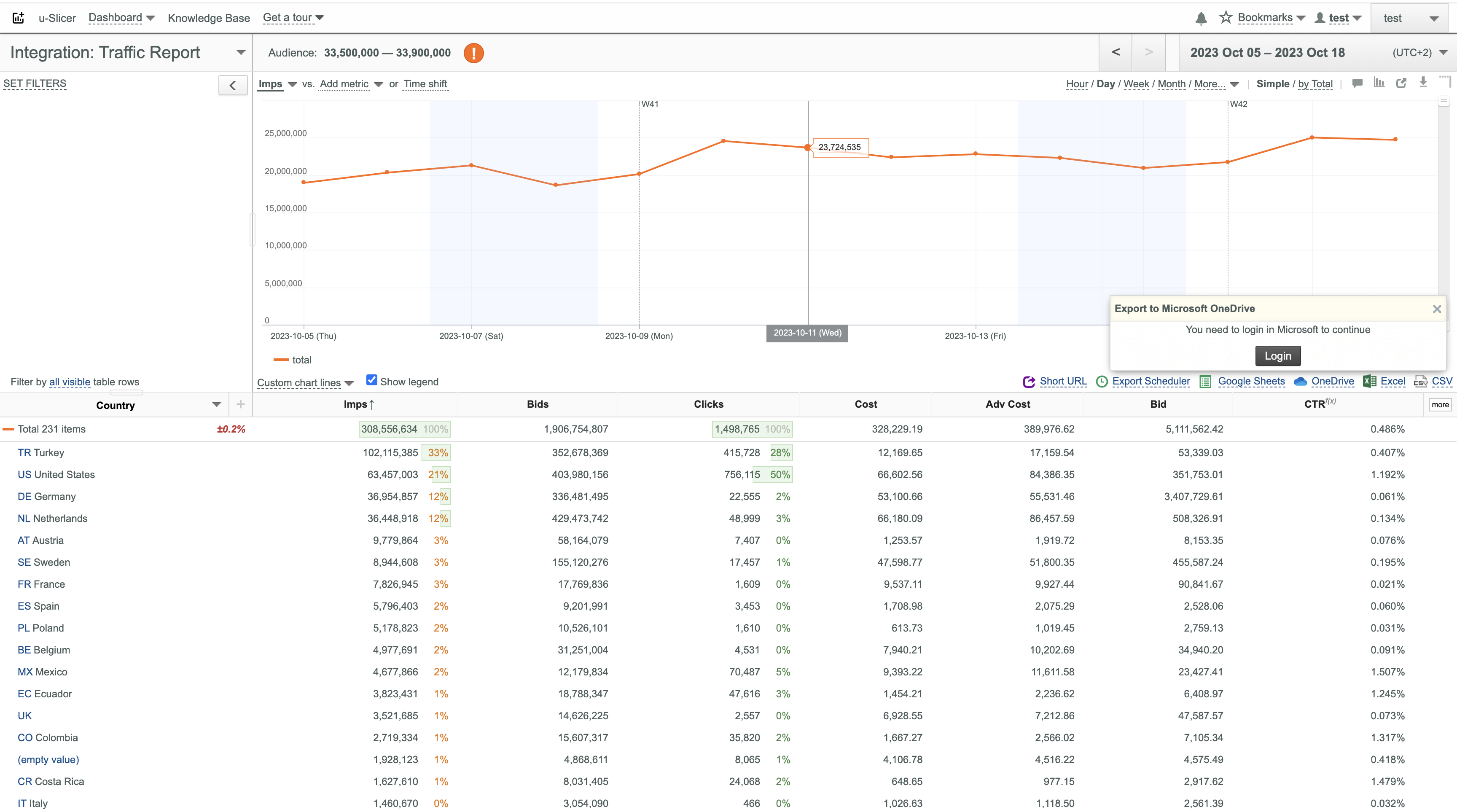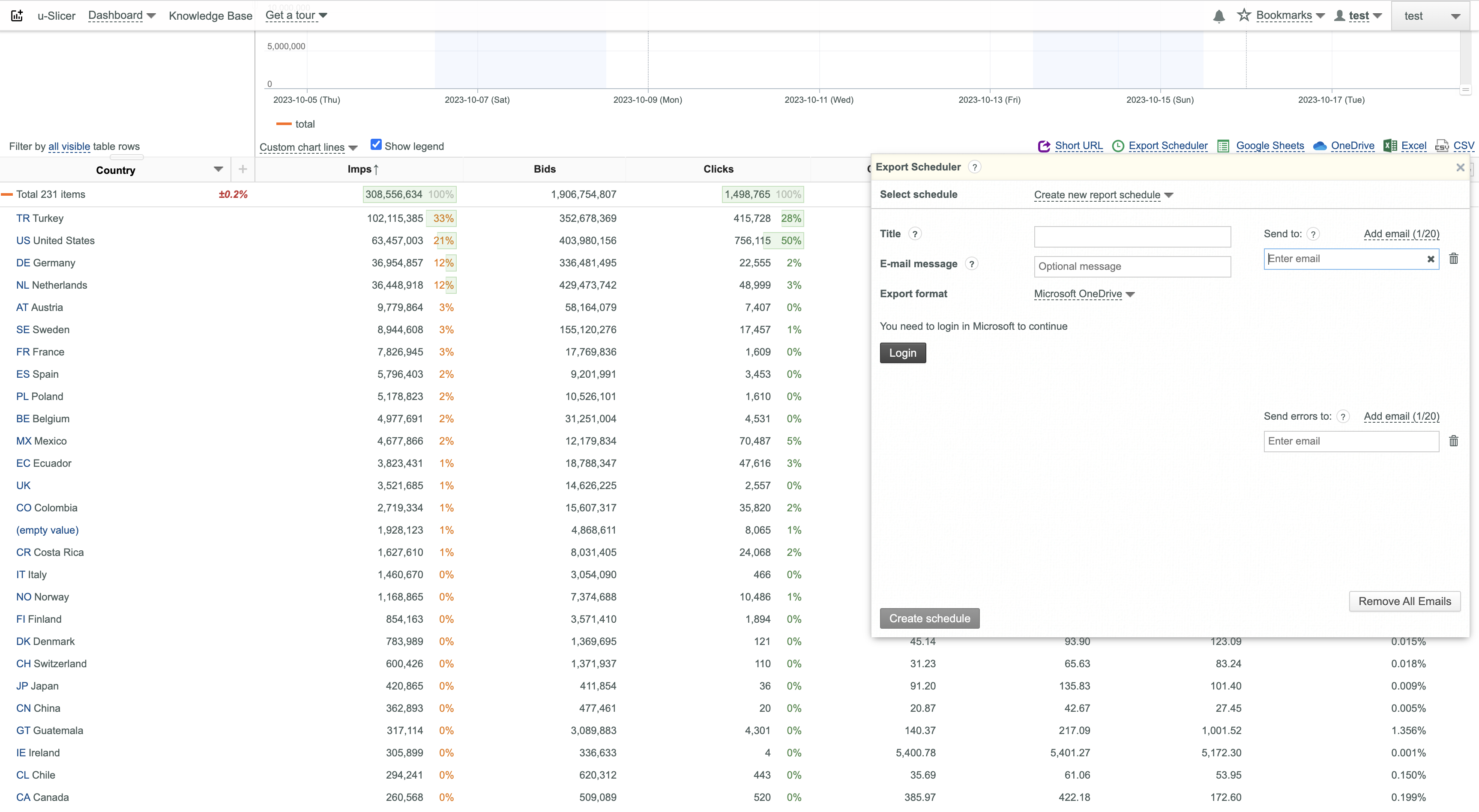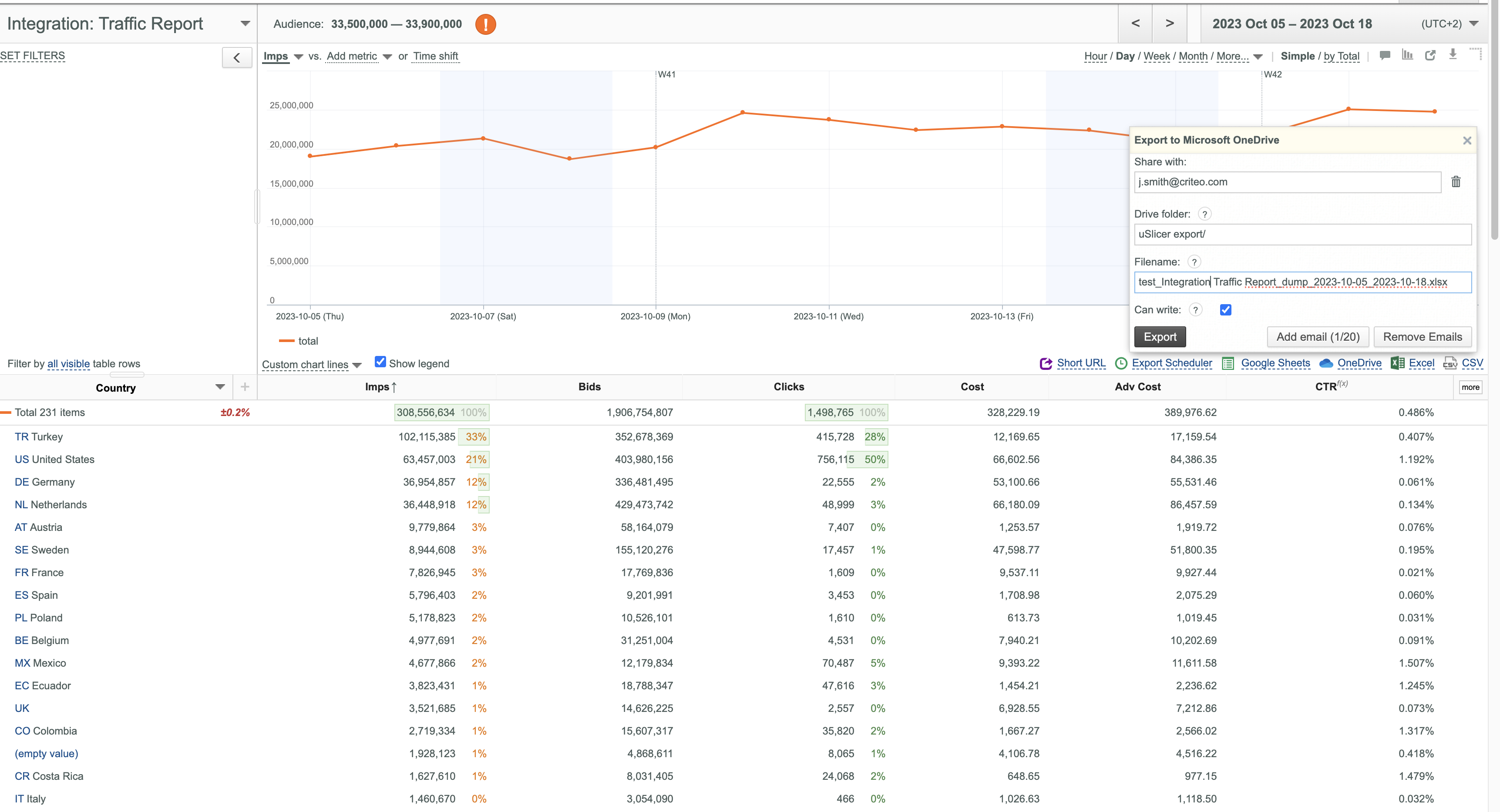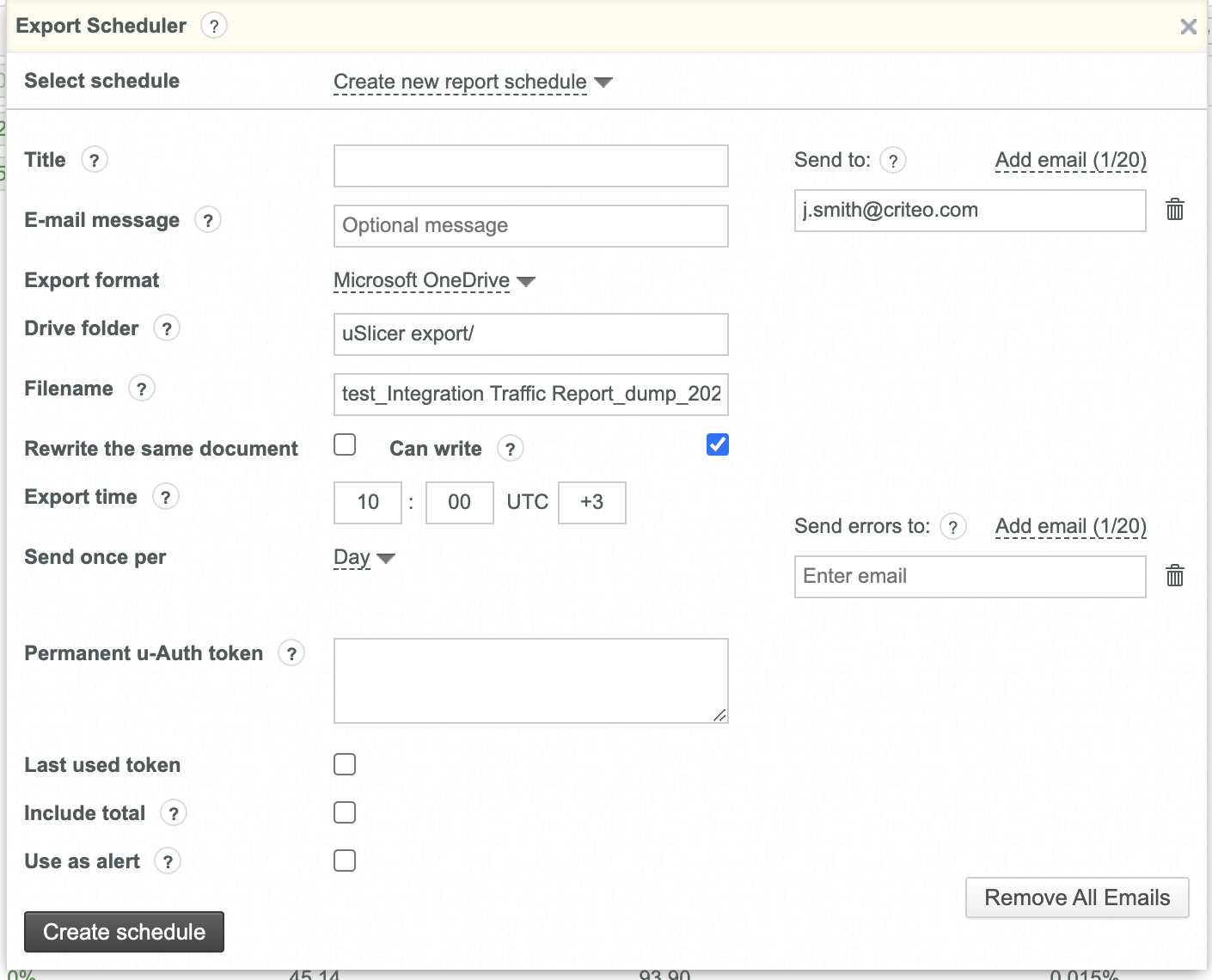Release date: 2023-10-23
Please find new features below.
New features and improvements
Now Report Export to Microsoft OneDrive is supported by u-Slicer for both common and scheduled reports.
- Click the button for common reports or select the Microsoft OneDrive export format for scheduled reports.
- Click the corresponding Login button.
- Now you can send reports to your OneDrive and share them with other users (if necessary).
- To send a common report:
- Click the button.
- Enter required email addresses (up to 20) and change report name (if necessary).
- Click the Export button.
- To send scheduled reports:
- Click the button.
- Create a required scheduled report with the Microsoft OneDrive export format.
- Click the Create schedule button.